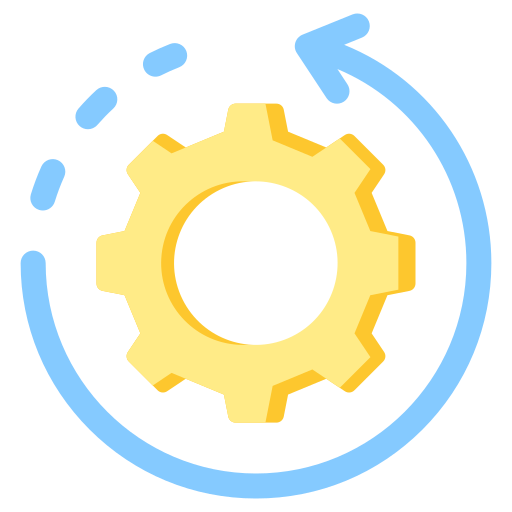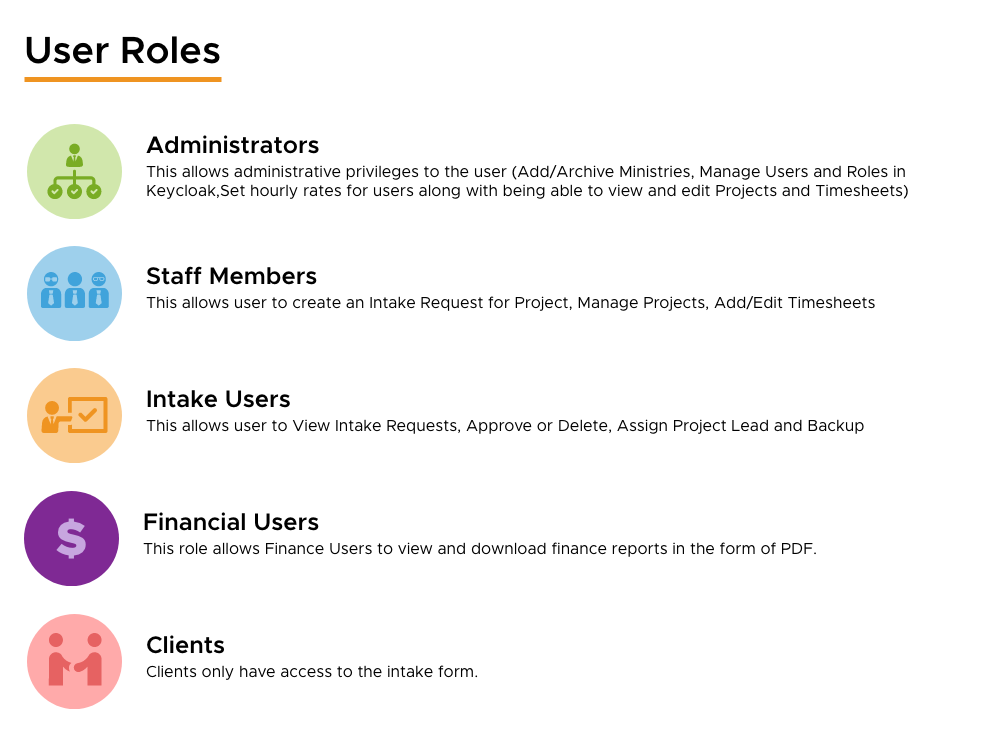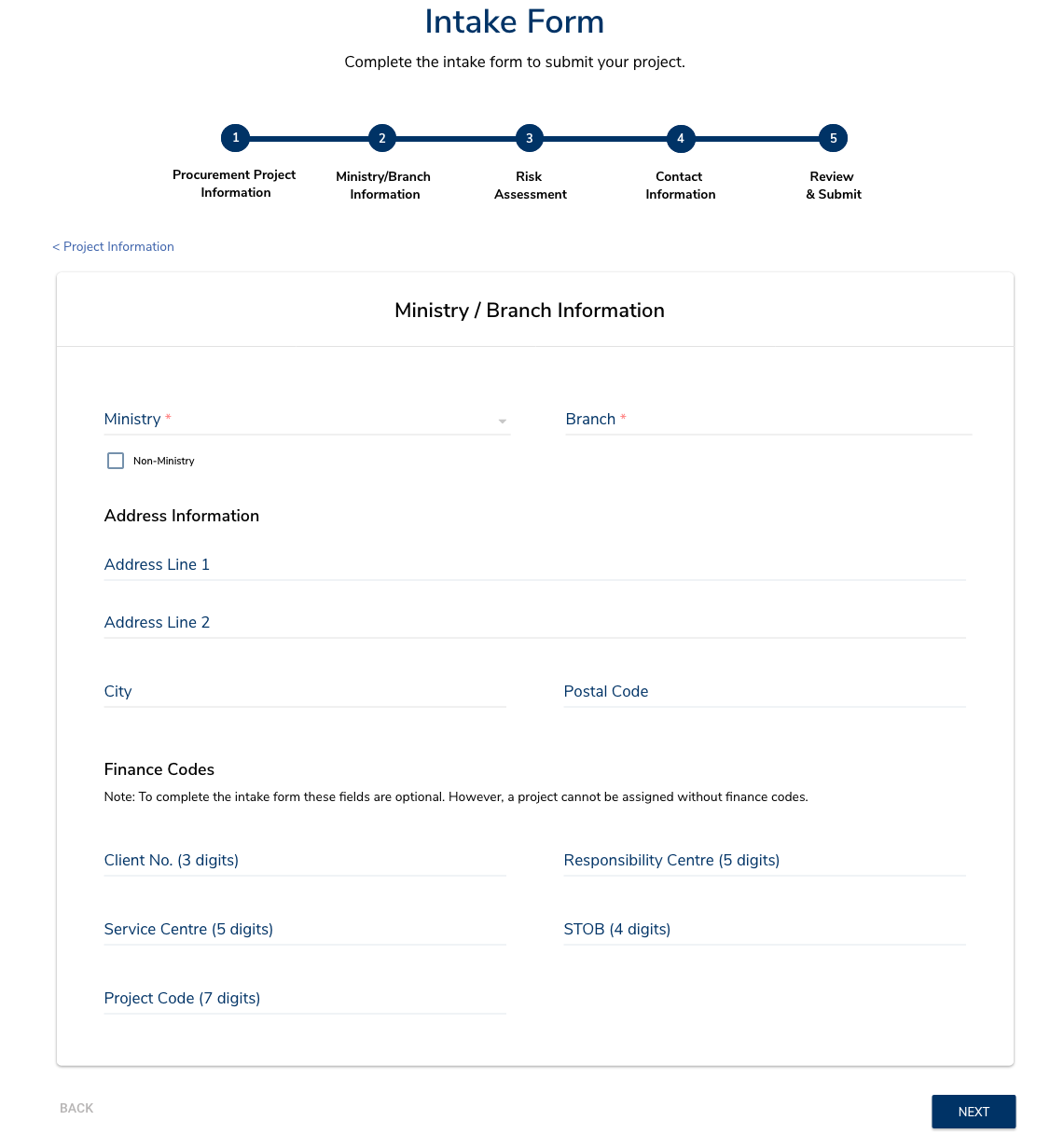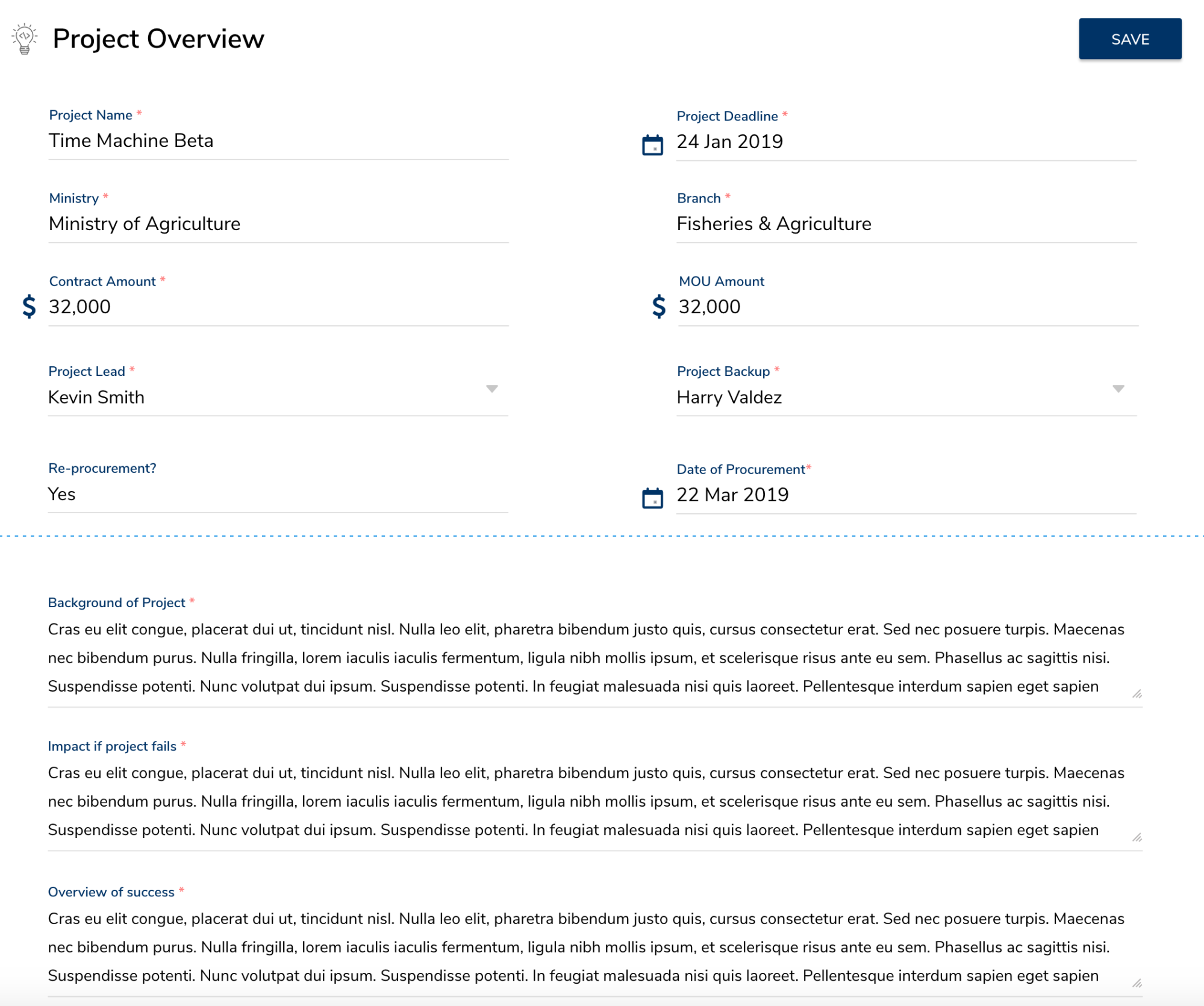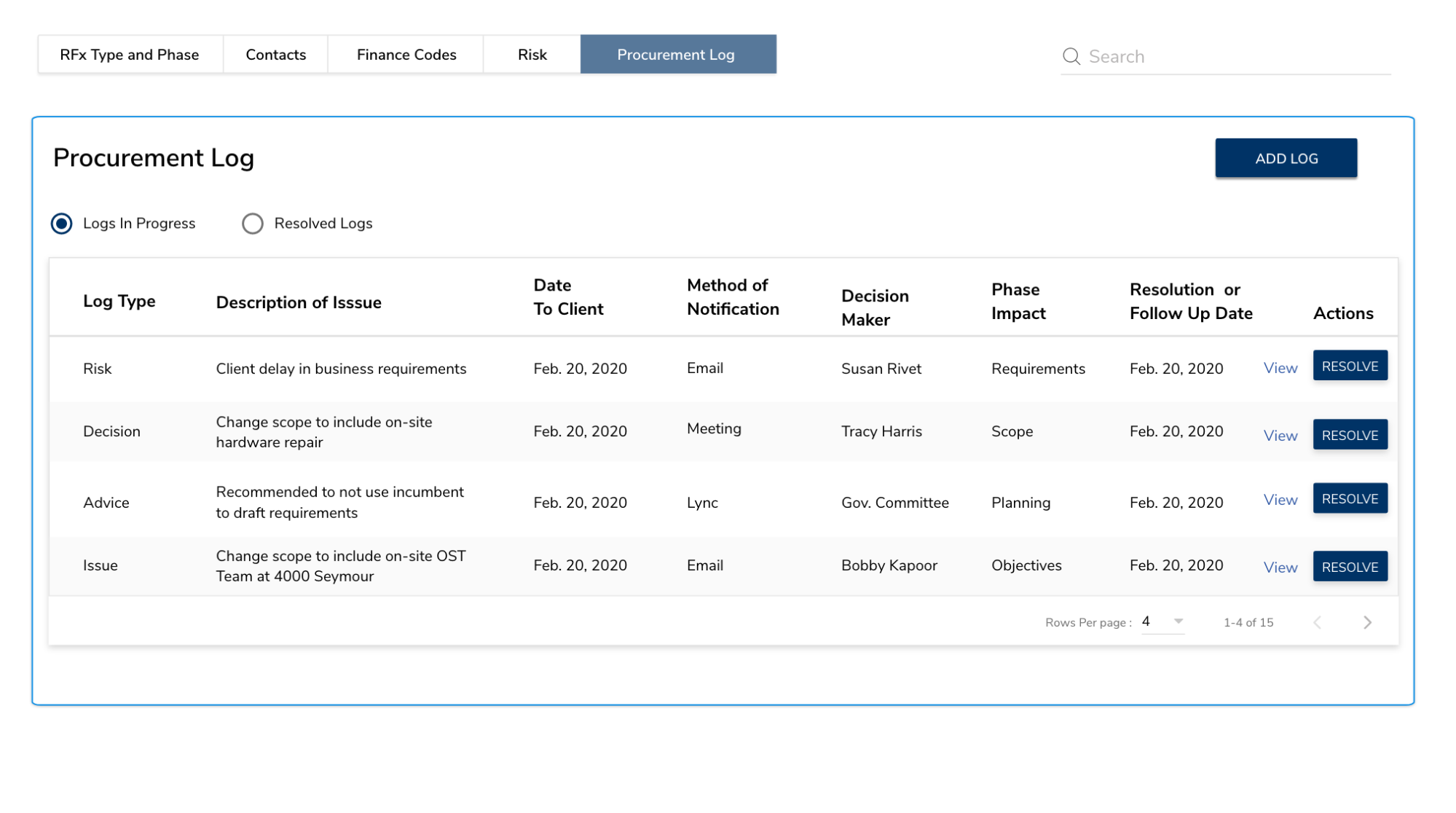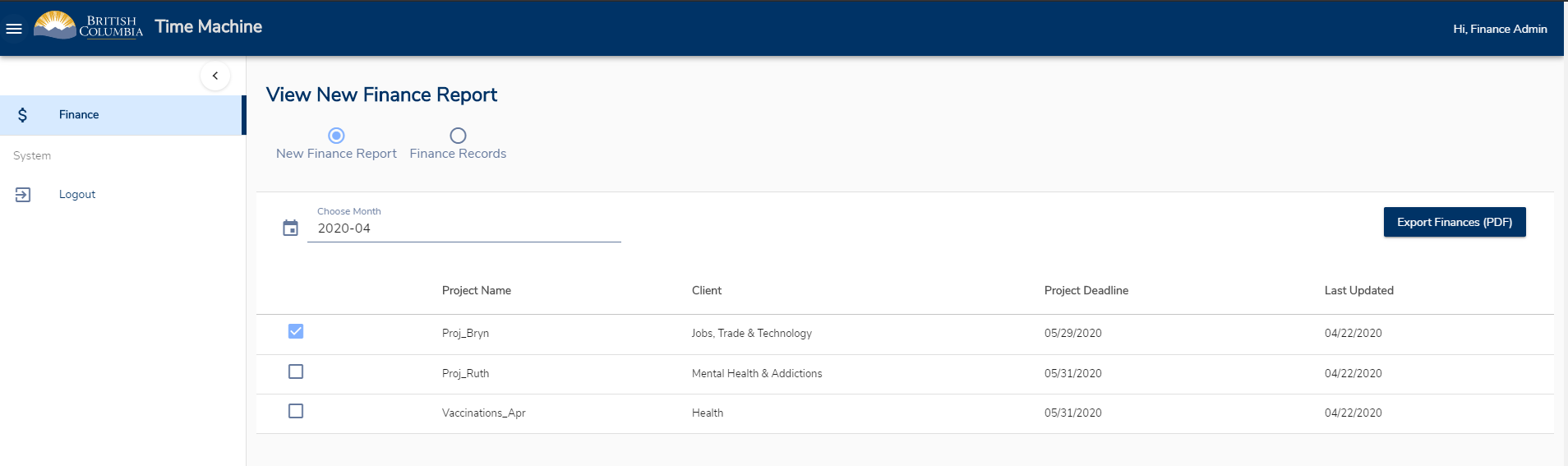BC Procurement Services – Time Machine 2.0
- Case Studies
Project Background
In March 2019, AOT Technologies and BC Procurement Services partnered to build an application called Time Machine, with the purpose to streamline project-intake and time management for staff and users. Already being implemented into BC Procurement Services, the Time Machine has replaced their current system of project intake and management as well as staff time tracking. Starting February 2020, AOT Technologies took on the task of enhancing this application further and developing additional features. Since this is an extension of the previous project we named it Time Machine 2.0.
This case study details the current features and innovations made that will make a significant improvement on the existing project intake and time management process.
What are the main takeaways?
- Time Machine is an open-source framework that is available on Pathfinder Openshift
- The framework allows data to be entered with efficiency and speed. Critical information can be uploaded and distributed among the team with less human intervention.
- AOT Technologies and Service BC collaborated to ensure that the system was designed to meet all of the requirements while putting the user first.
Key technical features
- Configured KeyCloak to use the IDIR directory for login
- Production Setup and OpenShift Deployment on Ministry environment
- Billing Features (for Finance Users)
- Expenses Tracking
- User Profile Management and Billing Rates
- Complete Time Tracker
User Roles
The user logs into the application with credentials configured in Keycloak. There are multiple roles that can be assigned to users, which provides the flexibility to assign need-based privileges to different users. For example, we would require the users to be able to simply create an Intake Request and be completely oblivious to the rest of the procurement process which is more important to PSB_Admin. The PSB_Admin can therefore view all phases of the procurement process and has additional administrative privileges. The following user roles were created for Time Machine 2.0:
Core Features
Intake information
This process collects vital information from the user, which is vital for the procurement process in the later stages. Procurement project details, ministry and branch information, financial codes, initial Risk Assessment and contact information with flexibility for additional contacts other than Client Lead, Executive Sponsor and Financial contact. The user is notified of the mandatory information prior to the intake process, without which he/she will not be able to proceed.
Intake Requests
An interesting enhancement has been made to include Risk Score right before the actual approval of Intake Request. This presents the “Intake User” with an initial risk involved with the project so that he/she can make informed decisions. The intake user will not be able to make any changes to project details, but can delete the project if required. Intake users can assign a Project Lead and Backup to the project.
Project Overview And Project Lists
Review, Archive, Un-archive and Edit Projects
Time Machine users will be able to track their projects without worrying about file management or having to sift through projects that are difficult to find.
Assigning Lead and Backup for Projects
With Procurement Services, a Project Lead and Project Backup was assigned to every project. This functionality can be traversed across other mediums when assigning staff to different projects.
Activity Logs
Each project overview page comes with a “log” where users can leave each other notes based on the project.
Timesheet Tracker
This allows users to log time (Billable/Non Billable hours), Expenses incurred and revenue for the selected week and Project. Users can either choose to use weekly entry for single project or batch entry for multiple projects. It allows users to download timesheets as csv files with calculated total amount.
Administrative Capabilities
In addition to viewing/editing all projects and timesheets, Admin privileges include adding or archiving ministries (useful for changes in Ministry names or new ministries), editing or adding new users or modifying roles in keycloak and most importantly setting/editing user rates.
Billing feature for Finance Admin
Finance Admin would be able to download Finance Reports and also view previously downloaded reports. The reports are easily exported in pdf format and include all the necessary details for project billing.
The Projects for which timesheets/expenses/revenue have been added for the selected month, show up in the list view and Finance Admin can download them as PDF.
Once downloaded, The same records can still be downloaded but only show up in Finance Records instead.
How Time Machine can be utilized for you
Time Machine is an open source platform and can be used and manipulated to suit business needs when managing a project and tracking one’s time. Administrators will be able to create users with specific privileges in order to track and triage new and in-progress projects. Furthermore, the capability to connect with your financial source is also possible. This way, your staff can submit their time and have it reviewed by finance by just clicking a button.
Time Machine 2.0 Introduction and Guide Video
How to Access Time Machine
The great thing about Time Machine is that it is on the Pathfinder Openshift and paid for by the BC Government so there are no monetary fees associated with using the system. Time Machine can be accessed on GitHub and you can start using it right away. Please note that you will need access to your own server in order to access the full functionality of Time Machine.
If you need help with setting it up or have any questions please feel free to contact the team at AOT Technologies and we will be happy to help.
What people are saying
“The Time Machine app is a systems critical application for Procurement Services Branch. Working with a specialized development team to advance our operations has vastly improved the speed in which our team can respond to the needs of our clients”
- Zachary Woodward,
Senior Director of the Procurement Services Branch for the BC Gov.